
Mastering the Road with Confidence: Truck Driving Training Tips
June 29, 2025
What to Expect at AZ Truck Driving School in Toronto
July 13, 2025How to Handle Technical Issues in Boat Licence Examinations
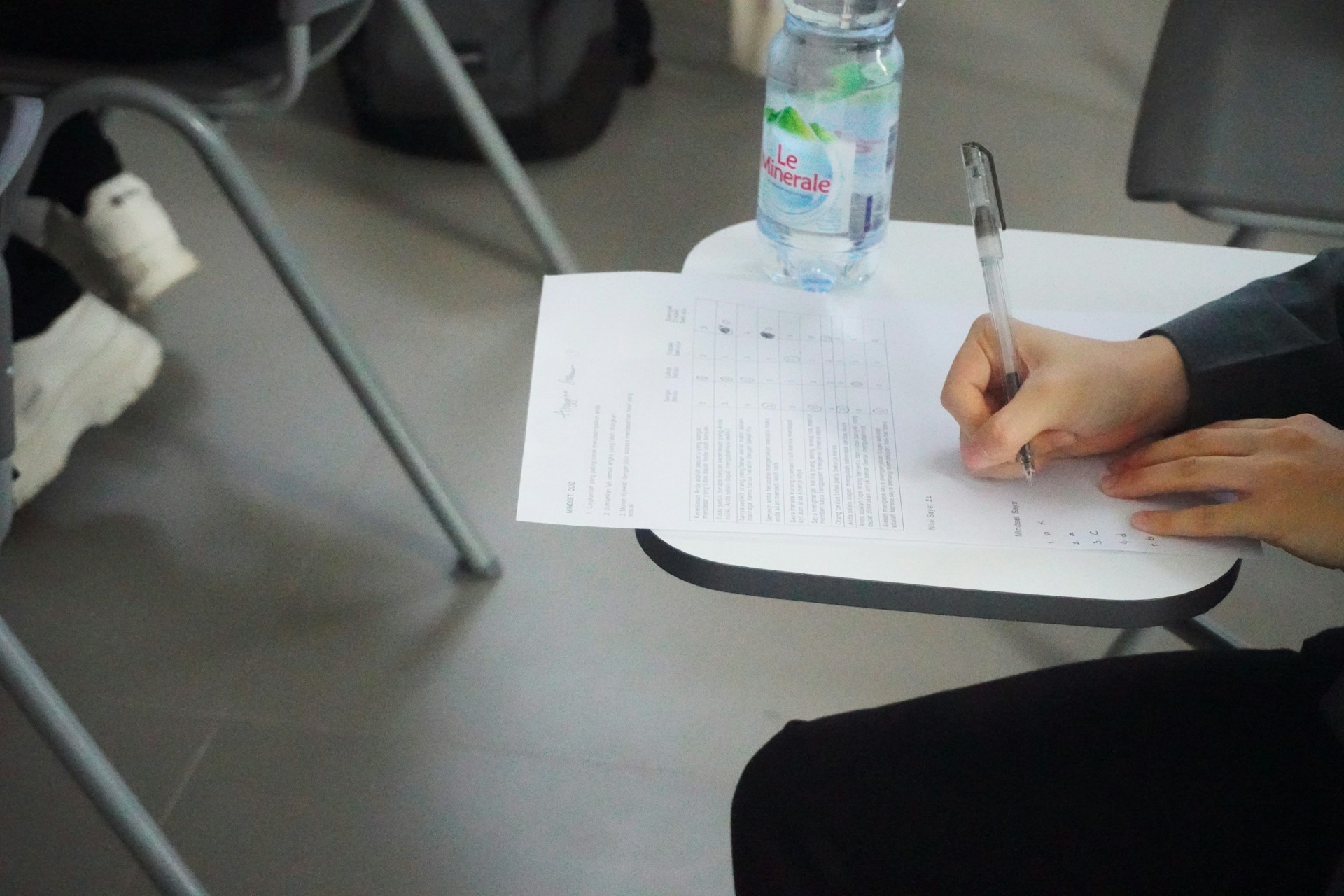
Getting a boat license in Toronto is a rewarding accomplishment for many water enthusiasts, offering opportunities to explore the beautiful lakes and waterways in the area. However, the journey to obtaining this license can come with a few bumps along the way, particularly during the examination process. Although the focus is on demonstrating your boating knowledge and skills, technical issues can sometimes throw an unexpected wrench into the process.
When you’re sitting for a boat license examination, unexpected technical problems can be frustrating and stressful. These issues can range from malfunctioning equipment, like computers or tablets not working properly, to software glitches that interrupt the flow of your test. Knowing how to handle these situations can make all the difference between a stressful and a manageable exam experience.
Understanding Common Technical Issues
Exams for a boat license in Toronto usually involve a mix of theoretical questions and practical assessments. While you’re prepared to show your knowledge about rules, regulations, and safety practices, technical issues might still creep in. Imagine you’re in the middle of answering a set of questions when the computer screen goes blank, or the software crashes. These aren’t just minor annoyances; they can impact your focus and, ultimately, your exam outcome.
Here are some technical problems you might encounter:
– Hardware Problems: Equipment like computers or tablets can sometimes freeze or shut down unexpectedly.
– Software Glitches: Programs used during the exam might not load properly or could crash mid-way.
– Connectivity Issues: Internet or server-related problems can delay the exam process, especially if the test requires real-time data access.
Such issues can disrupt your concentration, causing stress and potentially affecting your performance. Recognizing these technical challenges and knowing how to deal with them before exam day greatly boosts your confidence and ability to handle surprises smoothly.
Best Practices for Exam Day Preparation
Preparation is your best ally when it comes to facing technical obstacles. By taking proactive steps, you can minimize the impact of these issues and keep your focus where it belongs—on passing your exam. Here are a few things you can do to prepare:
– Perform Equipment Checks: Before exam day, ensure that all your equipment is in good working order. If the test is online or computerized, verify that software and hardware are updated and functional.
– Bring Extra Supplies: Carry backups like extra batteries or chargers and any essential materials you might need.
– Confirm Exam Details: Double-check the time and location of your exam. Ensure that all necessary equipment, such as tablets or computers, will be available and functioning.
– Prepare Mentally: Practice stress-relief techniques beforehand, such as deep breathing, to help maintain calmness if problems arise.
By prioritizing preparation and planning for potential hiccups, you can sail through the exam with greater calmness and assurance.
How to Stay Calm and Focused During Technical Problems
Staying calm during technical mishaps can make a huge difference in how you handle the situation. First off, remember that it’s perfectly normal to feel a bit on edge when technology doesn’t go as planned during important exams. The key is to pause, take a few deep breaths, and clear your mind. This simple act can reduce immediate panic and help you think more clearly about your next steps.
To remain focused, try these strategies:
– Deep Breathing: Take slow, deep breaths to calm your nerves. This helps you stay relaxed and think more clearly.
– Positive Visualization: Picture yourself successfully overcoming the issue. This mental image can boost confidence and positivity.
– Prioritize Actions: If possible, jot down a list of steps to troubleshoot the issue or note the order of actions to take. This keeps your mind organized and reduces feelings of being overwhelmed.
Using these techniques helps keep anxiety at bay, allowing you to address the problem more effectively.
Seeking Help and Reporting Issues
During your examination, facing technical problems can be unsettling, but don’t hesitate to reach out for assistance. Knowing how to appropriately report these issues and seek help can ensure the interruption is addressed smoothly.
Here’s a quick guide on what to do:
– Raise Your Hand: Signal to an exam proctor immediately if you encounter issues. They are there to help you navigate any unexpected technical challenges.
– Describe the Problem: Clearly and concisely explain what’s happening. The more specific you are, the easier it will be for the proctor to understand and help.
– Follow the Proctor’s Guidance: They might guide you to a new workstation, reset equipment, or even allow extra time to complete the exam.
Remembering to report the incident swiftly is crucial. It not only ensures your issue is addressed on the spot but also informs exam administrators of possible glitches that may need further investigation or resolution in future tests.
Smooth Sailing Ahead
Getting through a boat license exam may feel tough, especially when facing technical hiccups along the way. Yet, by equipping yourself with practical problem-solving strategies, you lay a strong foundation for success. Being well-prepared, coupled with the ability to stay calm and seek help when needed, can greatly minimize the stress of unexpected issues.
In the grand scheme of things, while technical troubles can be a hassle, they are just hurdles on the path to obtaining your boat license. Knowing how to handle these obstacles, you increase your chances of achieving success and getting ready to embark on the adventures Toronto’s waterways have to offer. With perseverance and the right mindset, you’re sure to navigate these challenges and emerge ready to enjoy a whole new world of boating experiences.
Gaining confidence in handling technical issues during your boat license exam is just one part of becoming a successful boater in Toronto. To enhance your knowledge and ensure you’re well-prepared for all aspects, consider exploring more about the boat license in Toronto through Sprint Driving School. With a bit of preparation and the right guidance, you’ll be ready to tackle the waters with ease.

